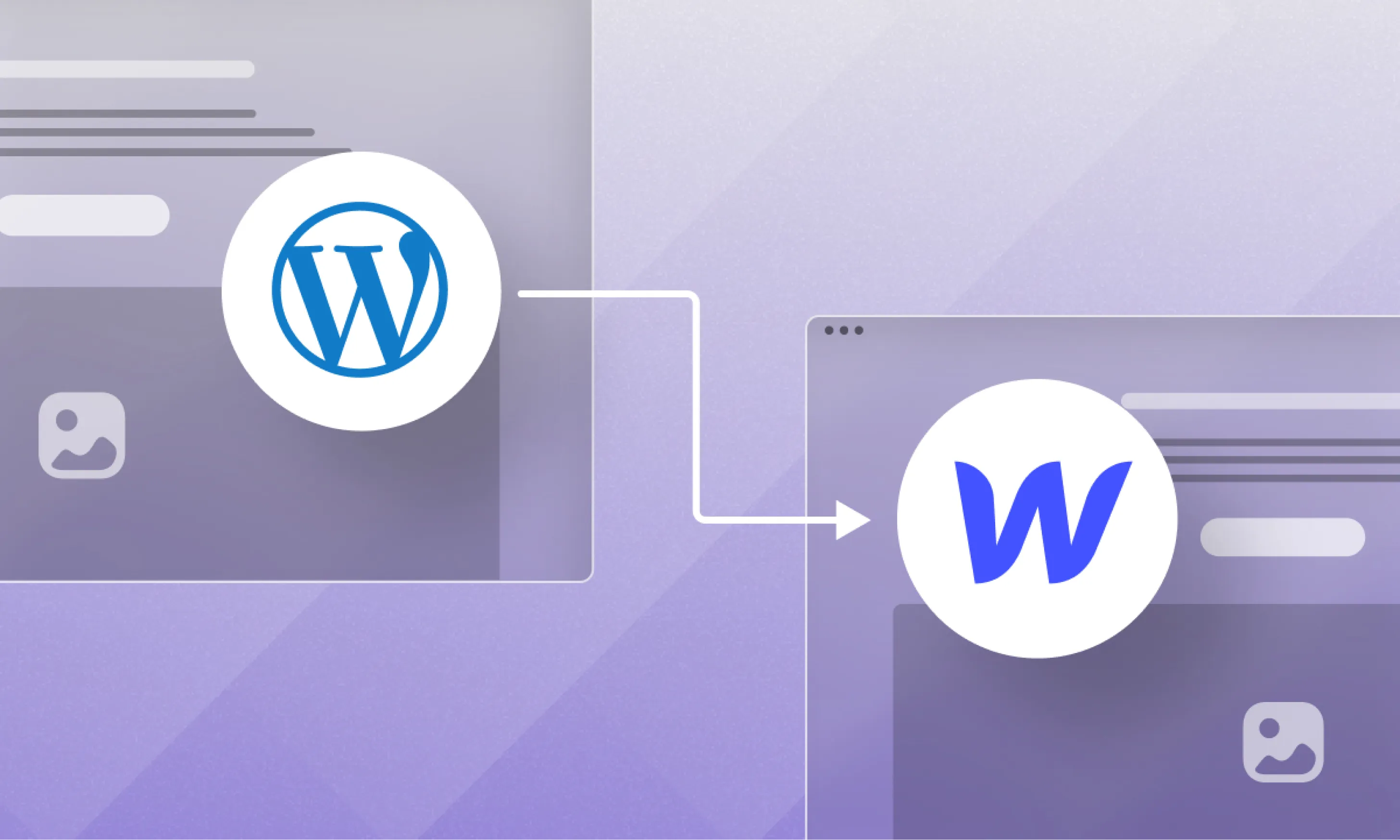Beyond Drag & Drop: Unlocking Webflow's Power for Enterprise-Level Websites
_(1).png)
Hey there! If you’ve ever dipped your toes into the world of web design, you've probably heard of Webflow. You might even think of it as just another drag-and-drop website builder. But let me tell you, Webflow is so much more than that, especially when it comes to creating enterprise-level websites. Today, I’m going to take you on a journey through the deeper layers of Webflow, and by the end of this post, I promise you'll see why it's a powerhouse for big businesses.
Getting to Know Webflow

Let's quickly go over what Webflow is before getting into the specifics. In summary, Webflow is a visual web development tool that spares designers from writing code so they may create flexible websites. Sounds very typical, don't you think? The best part is that Webflow offers more than simply support for individual projects and small enterprises. It's a powerful instrument that can manage the intricate requirements of big businesses.
The Power of Visual Development
.jpg)
The visual programming interface of Webflow was one of the things that first drew me in. Who wouldn't want to watch their website take shape as they were designing it, after all? However, the visual component of enterprise-level projects is more than just handy—rather, it's revolutionary.
Consider yourself a member of a sizable team developing a new website. Project managers, marketers, developers, and designers are all involved. Everyone can view and comprehend the website as it is being developed thanks to Webflow. When necessary, developers may go into the code to create bespoke functionality, and designers can make modifications on the fly. This degree of cooperation guarantees that all parties are in agreement and expedites the growth process.
Custom Code Capabilities
.jpeg)
I understand that you may be asking yourself, "A visual builder for websites at the enterprise level? Really? And I understand. Enterprise websites typically conjure images of intricate functionality and specialized coding. This is where Webflow excels the most, though. With Webflow, you can design beautiful websites without knowing a single line of code, but you also have the flexibility to incorporate custom code as needed.
Webflow's custom code capabilities can handle any task, including developing advanced features, providing complicated animations, and interacting with third-party applications. Additionally, you won't have to worry about your own code causing problems later on because the platform was created with modern web standards in mind. I promise you that it can effortlessly manage some really complex settings.
CMS for Enterprise Needs

Any enterprise website must have content management, and Webflow's CMS can handle the task admirably. With Webflow's CMS, there is no one-size-fits-all solution as with certain other platforms. Whether you're managing a large content center, an e-commerce site, or a blog, you may design unique content structures that meet your unique requirements.
The simplicity of usage of Webflow's CMS is what I adore. You don't have to be a developer to manage your material; you can do it without being overwhelmed. Furthermore, the CMS is designed with strong APIs that enable smooth system integrations, for those of us who are a little more tech-savvy. This implies that you may build a website that is genuinely dynamic, automate workflows, and sync data between platforms.
Design Freedom
(1).png)
The design flexibility that Webflow provides is what distinguishes it from other website builders. There are no preset layouts or templates that restrict you. Alternatively, you might make entirely original designs that capture the essence of your company. This degree of personalization is essential for businesses. It implies that you may differentiate yourself in a competitive market and provide a user experience that is specific to your target market.
Webflow addressed extremely particular design needs on several of the projects I worked on with ease. The platform gives you the resources you need to realize your ideas, from complicated animations to sophisticated grid layouts. Additionally, your website will be quick to load, responsive, and search engine friendly because it is created with clean, semantic HTML and CSS.
Scaling with Webflow
%20(1)(1).png)
Scalability of enterprise websites is a major challenge. You require a platform that can expand along with your company and manage rising traffic volumes without sacrificing functionality. Scalability is considered in the design of Webflow. Because Amazon Web Services (AWS) powers its hosting infrastructure, you can expect the same level of performance and dependability that some of the largest websites in the world rely on.
It goes beyond simply managing traffic, though. Additionally, webflow makes it simple to scale the functionality of your website. Do you need to add a section? Not an issue. Desire to introduce a new range of products? Completed. Because of the platform's modular design, you can grow your website's functionality as your company does without having to start from scratch.
Security and Compliance
.jpg)
Enterprise websites also have security as a top priority, and Webflow takes security seriously. A number of security safeguards on the platform aid in safeguarding both your website and the information of your users. Webflow has you covered for everything from DDoS protection to SSL certificates. Additionally, as it's a fully managed platform, Webflow takes care of all server maintenance and security patch applications, saving you the trouble.
Compliance is another crucial concern for businesses that operate in regulated industries. Webflow satisfies strict requirements for data security and privacy, as evidenced by its SOC 2 compliance. This is especially crucial if you work in industries like banking or healthcare or handle sensitive data.
Integrations and Workflows
.jpg)
Webflow has many features, but one of my favorite is how easily it can be integrated with other programs and services. Webflow can easily integrate with any CRM, analytics tool, or marketing automation platform you may be utilizing. This implies that you can design processes that maximize your marketing efforts, collect audience data, and automate monotonous jobs.
For instance, I once had a project where we had to combine Webflow with a unique customer relationship management system. With the help of Webflow's API and some custom code, we were able to synchronize data in real time across the two platforms. This guaranteed that our sales and marketing teams always had the most recent information available to them in addition to saving us a ton of time.
Webflow University and Community Support
.jpg)
It might be intimidating to learn a new platform, particularly if you're working on enterprise-level projects. However, Webflow's extensive instructional resources make it simple. There are a ton of tutorials, courses, and guidelines available at Webflow University that cover everything from fundamentals to sophisticated methods. I've spent many hours there, and it's enabled me to utilize the platform to its greatest advantage.
Additionally, the Webflow community is always willing to lend a hand if you need it. The community forums are a wonderful place to start if you're seeking for guidance on a particular issue or just want to get in touch with other designers and developers. I've discovered that the community's and Webflow's team assistance is vital, particularly when taking on challenging tasks.
Cost-Effectiveness in the Long Run

Let's now discuss a topic that is on everyone's mind: cost. The upfront costs associated with enterprise-level websites might be high. But compared to other builders, I've found that Webflow can actually end up being more affordable over time.
Why? Because Webflow offers an all-in-one platform that takes care of hosting, security, and maintenance for you. This eliminates the need for you to pay for individual services or employ staff to handle the infrastructure of your website. Additionally, Webflow's visual development interface is so user-friendly that you may update and modify anything without the help of pricey developers.
Businesses that convert to Webflow have saved thousands of dollars annually, in my experience. It's also about the time and resources you save, not just the money. You can concentrate on what really matters with Webflow: expanding your company and providing value to your clients.
Conclusion
.jpg)
This concludes our in-depth exploration of Webflow and how it can open up new avenues for enterprise-level websites. Webflow gives you all you need to build an attractive, scalable, and safe website, from its strong visual development interface to its sophisticated content management system and custom code capabilities.
Moreover, Webflow is a wise choice for companies of all sizes due to its long-term advantages, which include reduced costs and increased efficiency, despite the initially high investment. Thus, give Webflow a go if you're prepared to advance your website. You'll be as amazed as I am, I'm sure.
Need any help with your website? we are here to help you out.
Schedule a free call.webp)