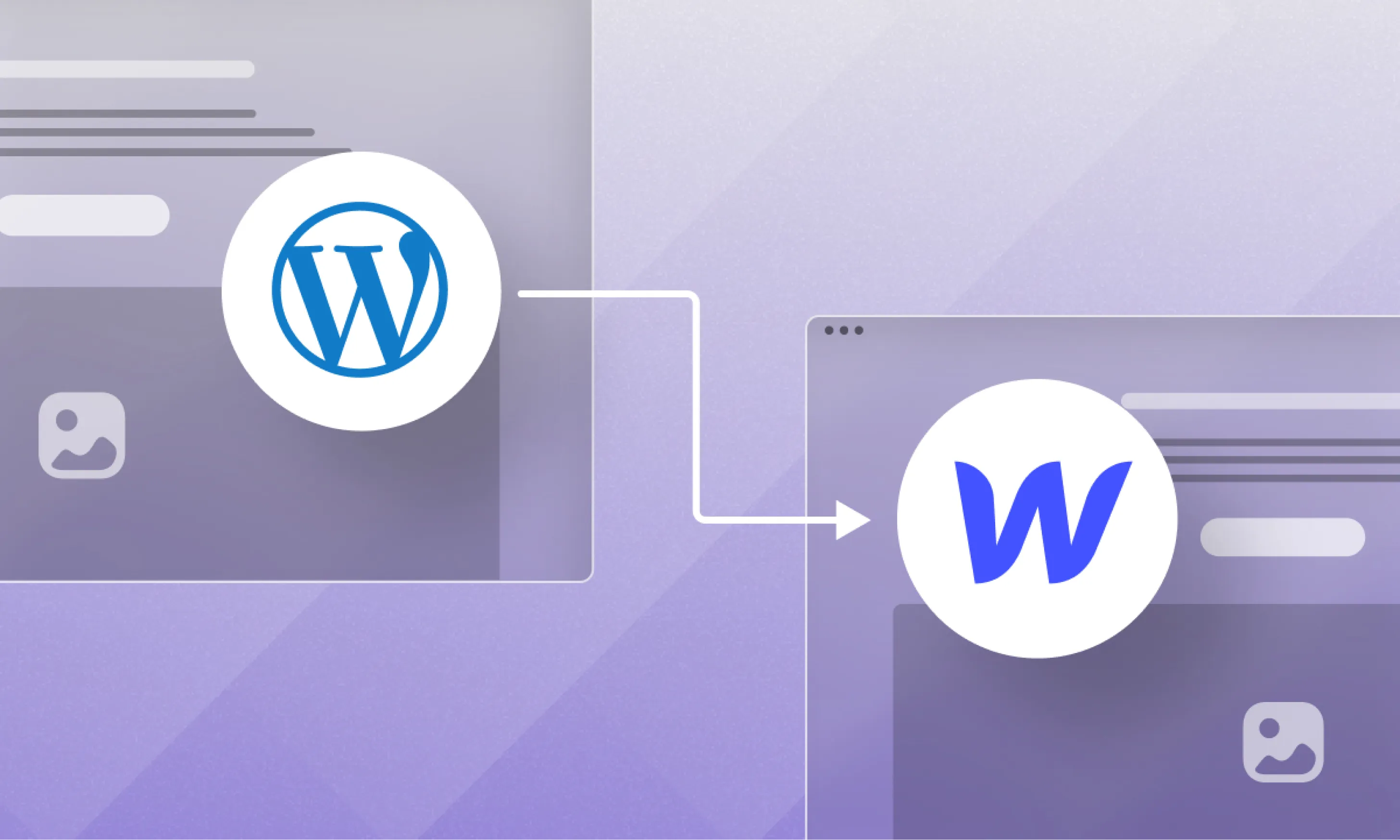Webflow vs Figma: A Breakdown of Their Roles in Web Design

As a web designer, the tools you choose can greatly impact your workflow and the quality of your designs. Two popular options in the industry are Webflow and Figma. Both platforms offer unique features and benefits, but understanding their distinctions is crucial in making an informed decision for your web design projects.
Understanding Webflow: Features, Benefits, and Limitations
Webflow is a powerful website builder that allows designers to create websites without code. Its intuitive visual interface and drag-and-drop functionality make it easy for beginners to get started. With Webflow, you have complete control over the design and can create responsive websites that work seamlessly across different devices.
One of the key benefits of Webflow is its extensive range of design capabilities. From custom animations and interactions to complex layouts, Webflow empowers designers to bring their visions to life. Additionally, Webflow offers a range of pre-designed templates and components, making it a versatile tool for designers of all skill levels.
However, it's important to note that Webflow does have some limitations. While it offers a code export feature, the generated code may not always be clean and optimized. This can pose challenges when collaborating with developers or when you need to integrate custom functionalities into your website. Additionally, Webflow's pricing structure can be a bit steep for freelancers or small businesses on a tight budget.

Exploring Figma: Features, Benefits, and Limitations
Figma, on the other hand, is a cloud-based design tool that focuses on collaboration and prototyping. With Figma, multiple designers can work on the same project simultaneously, making it an ideal choice for teams. Its real-time collaboration feature allows for seamless communication and feedback, enhancing the overall design process.
One of the standout features of Figma is its robust prototyping capabilities. Designers can create interactive prototypes with ease, allowing stakeholders to experience the design in action. Figma also offers a wide range of design components and plugins, making it a flexible tool for creating consistent and scalable designs.
However, Figma does have its limitations as well. While it allows for design handoff to developers, the process may not be as smooth as with other tools. Figma's code export feature is still in its early stages and lacks the advanced customization options that some designers may require. Additionally, Figma's pricing structure is based on a subscription model, which may not be ideal for designers who prefer a one-time payment.
Webflow vs Figma: A Comparison of Design Capabilities
When it comes to design capabilities, both Webflow and Figma offer powerful tools and features. Webflow shines in its ability to create complex layouts and custom animations. Its visual interface allows designers to have full control over every aspect of the design, resulting in highly customized and visually stunning websites.
Figma, on the other hand, excels in collaboration and prototyping. Its real-time collaboration feature enables designers to work together seamlessly, making it a great choice for teams. Figma's prototyping capabilities allow stakeholders to interact with the design, providing valuable feedback and insights.
Ultimately, the choice between Webflow and Figma will depend on your specific design needs. If you prioritize design customization and want full control over your website, Webflow may be the better option. On the other hand, if collaboration and prototyping are crucial for your design process, Figma may be the more suitable choice.

Webflow vs Figma: A Comparison of Collaboration Tools
Collaboration is a key aspect of web design, especially when working in teams. Both Webflow and Figma offer collaboration features, but their approaches differ.
Webflow allows for collaboration through its Designer and Editor modes. Designers can work on the design in the Designer mode, while clients and stakeholders can make content changes and updates in the Editor mode. This separation of roles ensures that designers have control over the design while still allowing for collaboration.
Figma, on the other hand, takes collaboration to the next level with its real-time collaboration feature. Multiple designers can work on the same project simultaneously, making it easy to share ideas and iterate on designs. Figma also allows for easy sharing of design files with clients and stakeholders, facilitating seamless communication and feedback.
Both Webflow and Figma offer powerful collaboration tools, but the choice will depend on your team's specific needs. If you work in a small team or prefer a more controlled environment, Webflow's collaboration features may be sufficient. However, if you work in a larger team or value real-time collaboration, Figma's collaboration capabilities may be more suitable.
Webflow vs Figma: A Comparison of Pricing and Scalability
Pricing is an important consideration when choosing a web design tool, especially for freelancers and small businesses. Both Webflow and Figma have different pricing structures, so it's important to understand their costs and scalability.
Webflow offers a tiered pricing model, ranging from a free plan to higher-priced plans with more features. The free plan allows for basic website creation, but it comes with limitations such as a Webflow branding and a limited number of projects. As you move up to the paid plans, you gain access to more advanced features and greater scalability.
Figma, on the other hand, operates on a subscription-based model. It offers a free plan with limited features, as well as a professional plan with additional benefits such as unlimited projects and version history. Figma's pricing is based on the number of editors in a team, making it a scalable option for larger teams.
When considering the pricing and scalability of Webflow and Figma, it's important to evaluate your specific needs and budget. If you're just starting out or have a limited budget, Webflow's tiered pricing may be more suitable. However, if you work in a larger team or require advanced collaboration features, Figma's subscription-based model may be a better fit.
.webp)
Choosing the Right Tool for Your Web Design Needs
Choosing between Webflow and Figma ultimately comes down to your specific web design needs. Consider the following factors when making your decision:
- Design capabilities: Evaluate the design features and capabilities of each tool to determine which aligns with your design vision.
- Collaboration requirements: Assess the collaboration tools and features offered by both Webflow and Figma and choose the one that best suits your team's workflow.
- Budget and scalability: Consider your budget and the scalability needs of your projects to determine which pricing model is more suitable.
By carefully considering these factors, you can make an informed decision and choose the right tool for your web design projects.
Case Studies: Real-Life Examples of Webflow and Figma in Action
To illustrate the capabilities of both Webflow and Figma, let's take a look at two real-life examples:
- Webflow: A web design agency used Webflow to create a stunning e-commerce website for a client. The agency leveraged Webflow's design capabilities to create unique animations and interactions that enhanced the user experience. The client was impressed with the final result and saw an increase in conversions and sales.
- Figma: A design team working on a mobile app used Figma to collaborate and iterate on the design. The team took advantage of Figma's real-time collaboration feature to share ideas and make design changes on the fly. The client was pleased with the seamless communication and the ability to experience the design in action through Figma's prototyping capabilities.
These case studies highlight the strengths of both Webflow and Figma in different design scenarios. By understanding the specific requirements of your project, you can choose the tool that best aligns with your goals.

Webflow and Figma Integration: How to Leverage the Strengths of Both Tools
While Webflow and Figma offer distinct features and benefits, it's also possible to leverage the strengths of both tools by integrating them into your workflow. Here are a few ways you can combine Webflow and Figma to enhance your web design process:
- Design in Figma, develop in Webflow: Use Figma as your primary design tool to create wireframes, prototypes, and high-fidelity designs. Once the design is finalized, export the assets to Webflow and use its powerful website building capabilities to bring the design to life.
- Collaborate in Figma, fine-tune in Webflow: Take advantage of Figma's real-time collaboration features to collaborate with your team and gather feedback. Once the design is approved, export it to Webflow for further customization and fine-tuning.
- Use Webflow for complex animations, Figma for prototyping: If you require complex animations and interactions, design them in Webflow and export the code to integrate into your Figma prototype. This allows you to take advantage of Webflow's advanced animation capabilities while still benefiting from Figma's prototyping features.
By integrating Webflow and Figma into your workflow, you can combine the strengths of both tools and create a seamless web design process.
Conclusion: Making an Informed Decision for Your Web Design Projects
Choosing the right web design tool is crucial for the success of your projects. Webflow and Figma offer unique features and benefits that cater to different design needs. By understanding their distinctions and evaluating your specific requirements, you can make an informed decision.
Consider factors such as design capabilities, collaboration tools, pricing, and scalability to determine which tool aligns with your goals. Additionally, don't be afraid to integrate Webflow and Figma into your workflow to leverage the strengths of both tools.
Remember, the success of your web design projects relies on your ability to choose the right tools and make the most of their capabilities. So take the time to research, experiment, and find the perfect fit for your web design needs.

Need any help with your website? we are here to help you out.
Schedule a free call.webp)