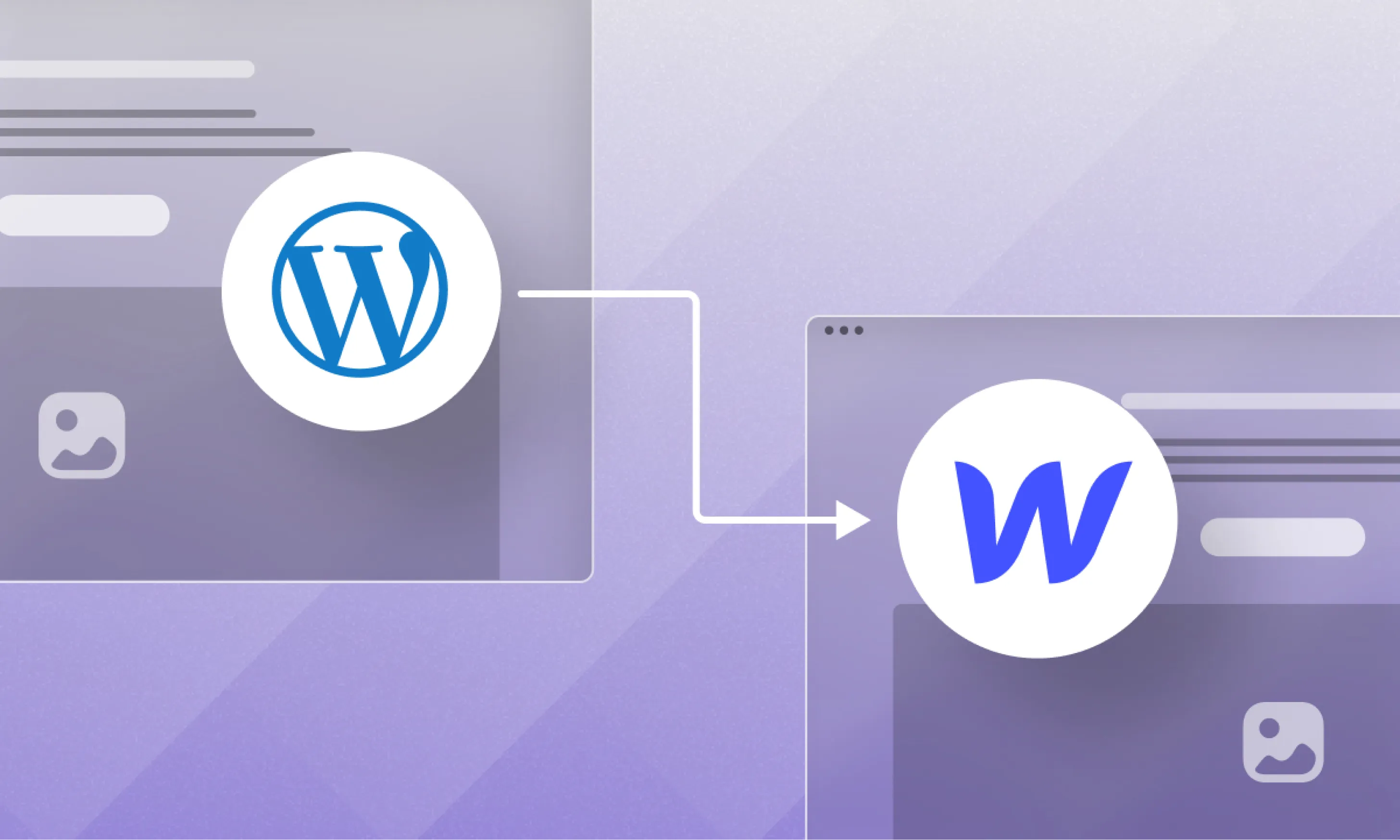Webflow vs Framer: Which one should you choose for your next web project?

Looking for a no-code website building tool to launch your next project? Stick by the end of this article and learn the difference between Webflow and Framer. Both of these platforms offer a visual way to design and build websites, but they have some key differences that you should know before you decide which one to use.
What is Webflow?

Webflow is an in-browser design tool that gives you the power to design, build, and launch responsive websites visually. It's basically an all-in-one design platform that you can use to go from the initial idea to ready-to-use product.
Webflow is a no-code tool that gives you the power to build responsive websites without writing a single line of code. Designers get the power of CSS, HTML, and JavaScript in an easy-to-use visual canvas. With underlying code still accessible, Webflow allows complete design freedom. Webflow goes even further and can handle hosting, security, and website performance itself. of content like blog posts, products, events, etc., and display them on your website using templates. You can also integrate with external APIs and databases to fetch data from other sources.
What is Framer?

Frameris a no-code web design platform helping you create a prototype for your app or website. The platform enables you to create in Figma or Sketch-like environment and turn your design into code. The tool also integrates with tools like Photoshop or Figma, so you can easily import your projects. Being ISO 27001 certified, Framer is a popular tool across various tech companies and multi-team organizations.
Framer lets you add animations, transitions, gestures, inputs, and logic to your prototype to make it more realistic and engaging. You can also use components from Framer's library or create your own reusable components. You can also collaborate with your team members and share feedback on your prototype.
Framer is ISO 27001 certified and used by many tech companies and organizations. You can export your prototype as HTML or React code or publish it online with a framer.com link.
Webflow has a free plan that lets you create up to two projects and host them on a webflow.io subdomain. You can also access the full design and CMS features, but you will have some limitations on the number of pages, collections, and items. To remove these restrictions and connect your own custom domain, you will need to upgrade to a paid plan. Webflow offers two types of plans: site plans and account plans. Site plans are based on the traffic and features of each individual site, while account plans are based on the number of projects and collaborators you can have across all your sites. Site plans start from $12 per month for a basic site and go up to $36 per month for a business site. Account plans start from $16 per month for a lite plan and go up to $35 per month for a pro plan.
Want to know more about webflow CMS site plan read our blog on : How to Choose the Right Webflow Site Plan for Your Website
Framer has a different pricing model than Webflow. Framer is mainly focused on prototyping and collaboration, rather than hosting and publishing websites. Framer has a free plan that lets you create up to three projects and collaborate with up to two team members. You can also access the full design and prototyping features, but you will have some limitations on the number of components, interactions, and feedback. To remove these restrictions and unlock more advanced features, you will need to upgrade to a paid plan. Framer offers three types of plans: starter, pro, and enterprise. Starter plans are for individuals who want to create unlimited projects and collaborate with up to 10 team members. Pro plans are for teams who want to create unlimited projects and collaborate with unlimited team members. Enterprise plans are for organizations who want to create unlimited projects and collaborate with unlimited team members, as well as get custom support and security. Starter plans cost $12 per month per editor, pro plans cost $20 per month per editor, and enterprise plans are custom priced.
In short Webflow is more suitable for creating and hosting websites, while Framer is more suitable for prototyping and collaborating on web designs. Depending on your needs and budget, you can choose the best tool for your project.
Need any help with your website? we are here to help you out.
Schedule a free call.webp)