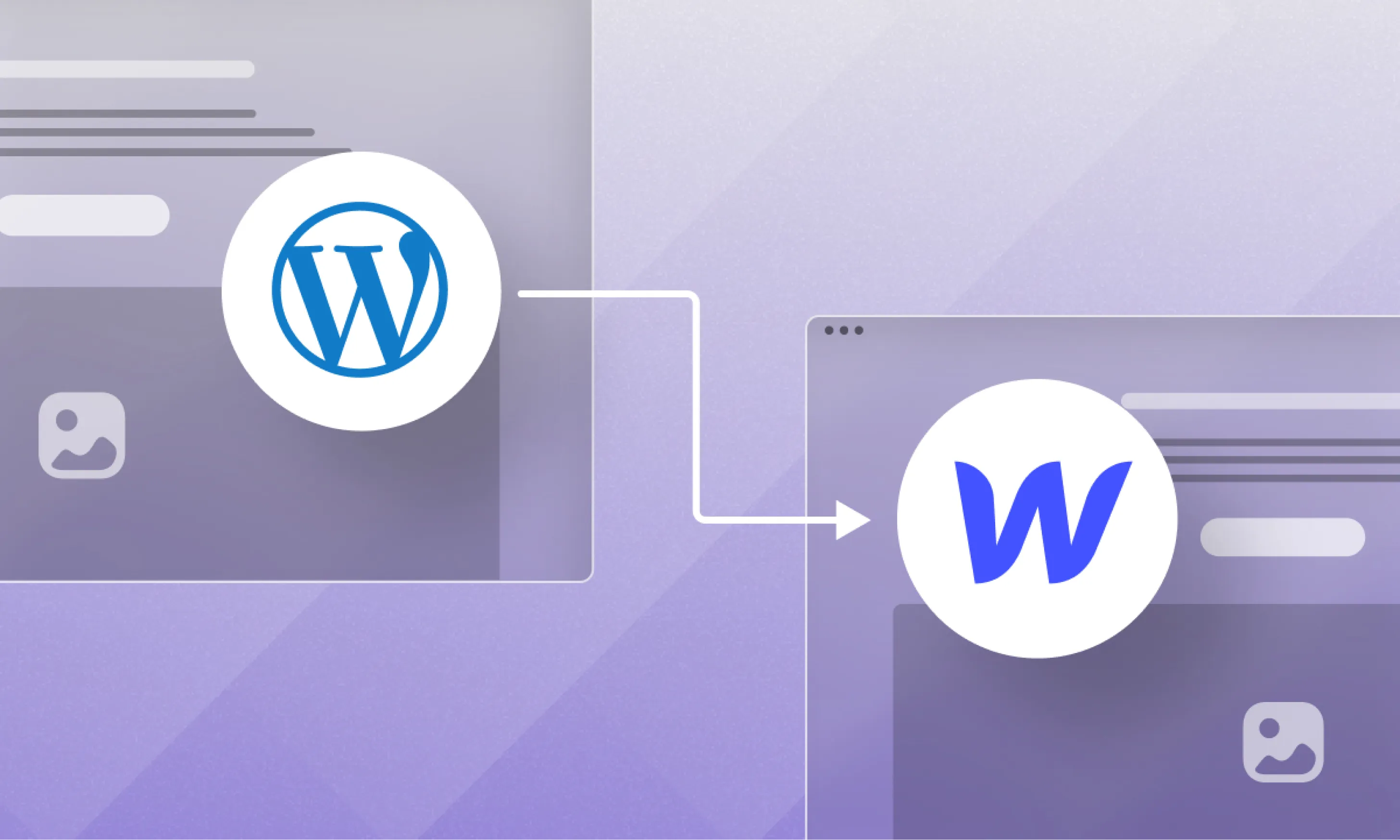Webflow vs Weebly: Which One is Right for You?

There are many choices available when it comes to website builders. The two most well-liked choices are Webflow and Weebly. It can be challenging to choose which platform is best for you because both provide a wide range of features and advantages.
In order to help you choose the platform that best suits your needs, we'll compare Webflow vs Weebly side by side in this blog post.
Webflow

Webflow is a cloud-based website builder that offers a drag-and-drop interface and a wide range of design tools. With Webflow, you don't need any coding knowledge to design custom websites using Webflow.
Some of the key features of Webflow include:
- Responsive design: Webflow websites are responsive, meaning they will automatically adjust their layout to fit any device, including desktops, laptops, tablets, and smartphones.
- Customization: Webflow gives you complete control over the design of your website. You can choose from a variety of templates, or you can create your own custom design from scratch.
- E-commerce: Webflow offers a built-in e-commerce platform, so you can easily sell products and services on your website.
- Hosting: Webflow includes hosting with all of its plans, so you don't have to worry about finding a separate hosting provider.
Weebly

Weebly is another well-known drag-and-drop website builder with a selection of design options is Weebly. Users who want to build a website without any coding knowledge should consider Weebly.
Some of the key features of Weebly include:
- Easy to use: Weebly is one of the easiest website builders to use. The drag-and-drop interface makes it easy to add and edit content, and the built-in templates provide a great starting point for your website.
- Affordable: Weebly is one of the most affordable website builders on the market. Its basic plan is free, and its paid plans are very reasonably priced.
- E-commerce: Weebly offers a built-in e-commerce platform, so you can easily sell products and services on your website.
- Hosting: Weebly includes hosting with all of its plans, so you don't have to worry about finding a separate hosting provider.
Which One is Right for You?

What website builder is best for you, then? Your needs and tastes will determine how. Webflow is a wonderful choice if you're looking for a website builder that gives you total control over your website's design. Weebly is a wonderful choice if you want a simple website builder that doesn't need any coding knowledge.
Here is a table that summarizes the key differences between Webflow and Weebly:

Pros and Cons:
Webflow
Pros:
- Powerful and flexible design tools
- Extensive customization options
- Built-in e-commerce platform
- Free and paid plans available
Cons:
- Can be difficult to learn for beginners
- More expensive than some other website builders
Weebly
Pros:
- Easy to use
- Affordable
- Built-in e-commerce platform
- Free and paid plans available
Cons:
- Less customization options than Webflow
- Not as powerful design tools
In the end, testing out both website builders to see which one you prefer is the best approach to determine which one is ideal for you. You may try out Webflow and Weebly risk-free because they both offer free trials.
Conclusion
Although both Webflow and Weebly are excellent website builders, they each have unique features and advantages. Webflow is a wonderful choice if you're looking for a website builder that gives you total control over your website's design. Weebly is a wonderful choice if you want a simple website builder that doesn't need any coding knowledge.
Need any help with your website? we are here to help you out.
Schedule a free call.webp)